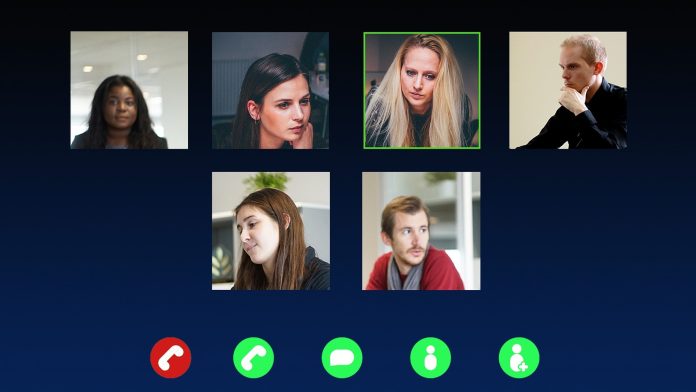
The world of video conferencing is an ever-growing space – more and more platforms are emerging and rising to popularity, with fresh and innovative devices emerging alongside those to allow you to maximize functionality with whichever platform you have chosen to use. Below, we compare many of the different options available on the market to give you an idea of the benefits, limitations, and usability of each platform before you make any big decisions regarding your business’ video conferencing strategy.
Cisco Webex Meetings
As with all Cisco services and devices, this platform thrives at the enterprise level with an abundance of helpful features combined with high-grade security features that keep you, your employees, and all of your data away from harm. On top of that, you’ll find that Cisco Webex Meetings is the number 1 platform if you’re looking to integrate your existing dial-in conference system into your video conferencing setup, with many options available to help you get the most out of all your tools.
Cisco Webex offers all of the following benefits to the user:
- Minimal lag with voice and video
- 25 simultaneous video feeds
- Intelligent dial-in integration
- True enterprise-level capabilities
Microsoft Teams
Next, we take a look at one of the biggest platforms on the market, Microsoft Teams. This intuitive platform has proven itself to be a practical, feature-rich product for use in the modern office and beyond, but is tailored heavily to users already working using Office 365, which may be an issue for companies who use different software for their work.
When using Teams, everything feels familiar, similar to an instant messaging platform with enterprise-level capabilities – it combines the laid-back, easy-to-use feel and intelligent features seamlessly. WIth Teams, it’s all about collaboration, so expect to find new ways to enhance the way that your team works daily; whether it’s direct messaging, file-sharing, whiteboard, or specific channels to better organise your work, everything seems a little more straightforward with Teams.
A few key features with Microsoft Teams are:
- Ability to record video and audio calls
- Instant messaging
- Simple file sharing
- Flexible screen sharing
- Background noise blurring
- Cross-device compatibility
- Integrated calendars and emails
Zoom
This cloud-based audio and video communication platform is perfect for those who want to communicate between different devices, with support for most major operating systems on desktop, mobile, and tablet devices. Zoom also prides itself on its security features at the enterprise-level, which have undergone heavy improvement over the past few years.
With Zoom, you’ll have access to all of the following features:
- Outlook and Gmail integration
- Screen sharing with intuitive co-annotation feature
- Customizable backgrounds
- Screen recording
- Full HD video and audio
Google Hangouts
This is the ideal platform for any business that is big users of the G-Suite package (Gmail, Google Docs, Google Drive etc.), offering fantastic integration with these applications to form a sleek, streamlined collaborative tool that’s ready for anything. Google Hangouts offers the basics in terms of conversation, but it does it incredibly well: if it isn’t broken, why fix it? Your employees will be able to chat, call, and connect on the device of their choice providing ample methods of keeping connected and collaborating wherever they are. Google’s end-to-end encryption also ensures that you and your data are protected when using Hangouts as your video conferencing tool.
When using Google Hangouts, expect to make use of these features:
- HD video and audio
- Cross-device compatibility
- Instant messaging
- Screen sharing
- Full G-Suite integration
Pexip by Kinly
For those looking to give users the ultimate level of control and flexibility, Pexip is perhaps the most intuitive choice – by using Pexip you enable your employees to utilise the platform in the way that they feel most comfortable, then offer a common ground to connect and chat using the Virtual Meeting Rooms. You’ll be able to join the calls using a range of different tech including professional video conferencing room systems, web browsers, traditional audio conferencing technology, Skype for Business apps, and Desktop/Mobile apps.
This adaptive platform has a range if enterprise features such as:
- Customizable rooms
- In-call audio and video control
- Two-way content sharing
- Group video meetings
- Dedicated apps
- Automated Scheduling
- Live streaming and recording capabilities








